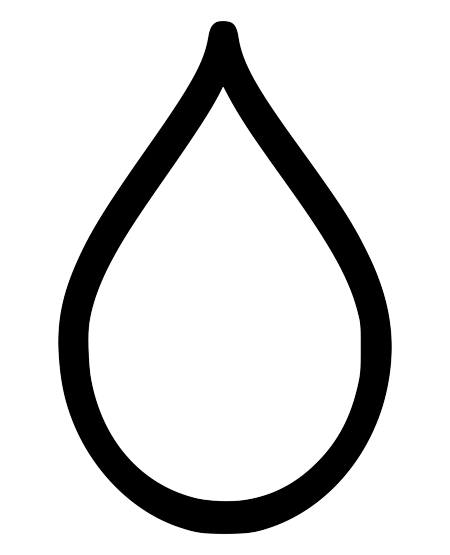Blox Fruits Script GUI - Auto Farm / Level / Raid / Candy
Blox Fruits is one among the highly played games on the roblox platform. Players will have all the tools to train themselves to be a great blox fruit user and swordsman. Fighting against enemies is yet another interesting plot of the gameplay. On the other hand, players has to sail throughout the ocean to find out the hidden secrets and stuff like that.
It has over 2450 levels currently and each level has it’s own importance in terms of game play. Meanwhile, the players can buy various fruits from the blox fruit sellers. Some of the fruits in the game are Spring, Kilo, Smoke, Rumble, Paw, Bomb, Spike, etc. If you want to make your gameplay to the next level, Blox Fruits Script is the one and only option for you.
What is Blox Fruits Script?
Blox Fruits Script is what you need when you want to grab the hidden secrets and fruits in the game. It is a line of code which will generate the GUI when executed through any roblox executor.
Ripper Free Script is one of them and there are many other different names in the internet. Every individual script has it’s own features using which you can improve your gaming capabilities.
Auto Farm Level, Auto New World, Auto Third World and Auto Fighting Style are some of the features of the blox fruits roblox scripts. We have shared a complete list of scripts which are tested by us personally. You can download them right away for free.
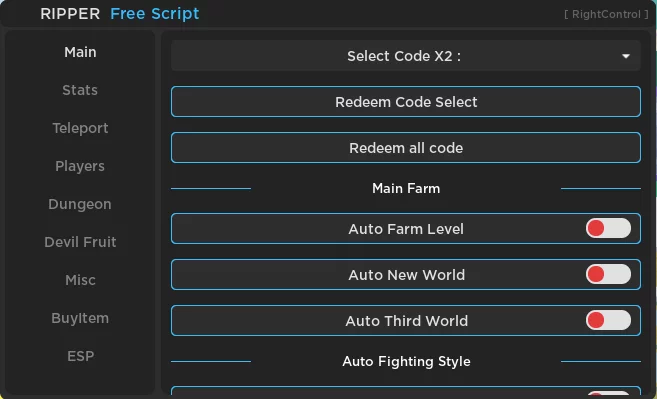
Download Blox Fruits Scripts (April 2024)
We do understand each gamer’s mindset and always try our best to help you all. Below are some of the free scripts for blox fruits roblox game from us. Let’s start downloading your favorite script based on the features it provides.
Blox Fruits Devil Fruit Finder Script:
Blox Fruits Fastest Beli Farm Script:
Blox Fruits GUI Script - Neva Hub / Hoho Hub / Zen Hub / Mukuro Hub / Mango Hub / Fusion Hub / One X Hub Script:
Blox Fruits Farm Devil Fruits Script GUI: (Only SynapseX)
Blox Fruits Ren Hub GUI Free:
Blox Fruits Auto Confetti Script:
Blox Fruits Neva Hub No Key Script:
Blox Fruits Devil Fruit Farm / Chest Farm Scripts:
Blox Fruits Bring Mobs Script:
Blox Fruits Pastebin Hacks (Latest)
loadstring(game:HttpGet("https://raw.githubusercontent.com/ThunderZ-05/HUB/main/Script"))()loadstring(game:HttpGet("https://raw.githubusercontent.com/HULKUexe/exe.bf--17.3/main/HULKUHUB"))()local QuestModule = require(game:GetService("ReplicatedStorage").Quests)
local GuideModule = require(game:GetService("ReplicatedStorage").GuideModule)
function GetQuest()
local PlayerLvl = game:GetService("Players").LocalPlayer.Data.Level.Value
local Levels = {}
local QuestHold = {lvl = nil}
local HolderNpc = {}
for i,v in pairs(GuideModule.Data.NPCList) do
if v.NPCName == GuideModule.Data.LastClosestNPC then
NPCpos = v.Position
NPCName = v.NPCName
end
for i1, v1 in pairs(v.Levels) do
if PlayerLvl >= v1 then
if not levelreq then
levelreq = 0
end
if v1 > levelreq then
levelreq = v1
end
end
end
end
for i,v in next, QuestModule do
for _,v in pairs(v) do
MobNameTest = v.Name
if v.LevelReq == levelreq then
for i1,v1 in pairs(v.Task) do
if i1 == MobNameTest then
Ms = i1
end
end
end
Check, Ammount = next(v.Task, nil)
if v.LevelReq <= PlayerLvl and
v.Name ~= "Trainees"
and v.Name ~= "Swan's Raid"
and v.Name ~= "Town Raid"
and Ammount ~= 1 then
QuestHold["lvl"] = v.LevelReq
table.insert(Levels, {_, v, i})
end
end
end
for i,v in pairs(game:GetService("Workspace").Enemies:GetChildren()) do
movl = string.match(v.Name, "%d+")
if tonumber(movl) <= levelreq then
Ms = v.Name
end
end
-- v.Name:find(Ms) and #v.Name > #Ms and
table.sort(Levels, function(g,h)
return g[2].LevelReq < h[2].LevelReq
end)
local Higets = Levels[#Levels]
local Check,Ammount = next(Higets[2].Task,nil)
local Info = {
MobName = Ms;
QuestPos = NPCpos;
QuestNPC = NPCName;
QuestCframe = Check;
QuestText = Check;
QuestName = Higets[3];
QuestIndex = Higets[1];
QuestLevelReq = levelreq or QuestHold["lvl"];
}
return Info
end
print(GetQuest().MobName)How To Execute Blox Fruits Scripts in 2024?
Here is a short tutorial for you about executing the above scripts on your mobile device or personal computer.
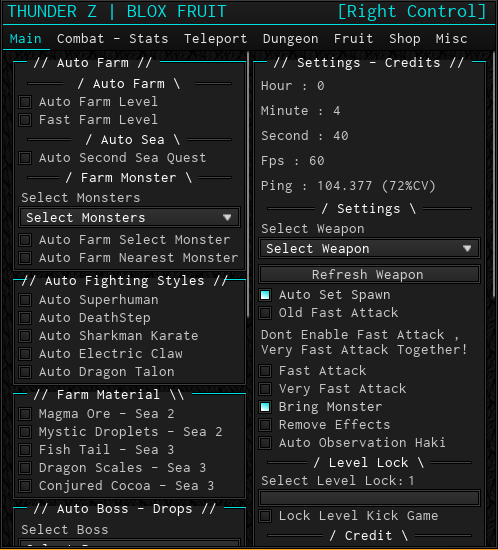
- In order to execute the scripts, you need a roblox script executor on your device (mobile or pc).
- You may use Hydrogen Executor or Krnl or Arceus X Neo or Codex Executor or Delta Executor.
- Verify the executor with the key from it’s official website through linkvertise portal.
- Launch the executor now and you will have to log into your roblox account and select the game to play.
- Download the BloxFruits Scripts from this post or copy the script from the pastebin section.
- Paste the script and execute it and you are done.
- Script related GUI will be loaded on the screen and you can pick the features and start playing the blox fruits game.
Since the Roblox Blox Fruits game is highly popular, the demand for the scripts have increased exponentially. That is the reason why you are also reading this guide today. If you are looking for a script that is not listed on this page, let us know through your comment.